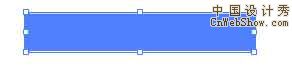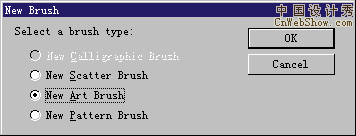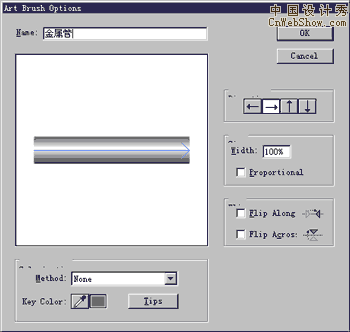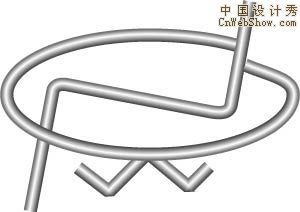vhi中国设计秀
vhi中国设计秀
 vhi中国设计秀
vhi中国设计秀
vhi中国设计秀
vhi中国设计秀
然后画一根路径(做鞋带头),同样颜色,但要迭中圆头形式,(如果作的strok面板中没有,请双击stork标签,到它弹出option为止),然后如法炮制,做出鞋带,镜像复制它,最后捎做修饰……(你可以使用filter中的corol中的adjust color来调整颜色达到满意的效果,记得选上convert和preview哦!)
vhi中国设计秀
vhi中国设计秀

 vhi中国设计秀
vhi中国设计秀
vhi中国设计秀
vhi中国设计秀
***** 看看下图,猜猜是怎么做的?
vhi中国设计秀
vhi中国设计秀
 vhi中国设计秀
vhi中国设计秀
vhi中国设计秀
vhi中国设计秀
vhi中国设计秀
vhi中国设计秀
illustrator中威力无比的混合工具(blend-2)vhi中国设计秀
vhi中国设计秀
怎么样,对blend是不是有了新感觉,不过…其实…嗯……其实有种很简单的办法可以实现类似的效果…看下面… vhi中国设计秀
vhi中国设计秀
金属管(ai8.9)vhi中国设计秀
vhi中国设计秀
首先建立一个矩形,长方形的,选择渐变填充,笔划无。 vhi中国设计秀
vhi中国设计秀
vhi中国设计秀
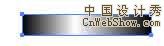 vhi中国设计秀
vhi中国设计秀
vhi中国设计秀
vhi中国设计秀
顺着方向使用渐变工具,使它具有立体感。 vhi中国设计秀
vhi中国设计秀
vhi中国设计秀
 vhi中国设计秀
vhi中国设计秀
vhi中国设计秀
vhi中国设计秀
选择它,object--expand--选中specify--255(这个命令是把当前物体变成最基本的属性--多个填充色块的物体。)ok! vhi中国设计秀
vhi中国设计秀
vhi中国设计秀
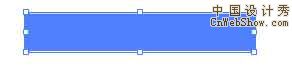 vhi中国设计秀
vhi中国设计秀
vhi中国设计秀
vhi中国设计秀
由于expand在扩展物体属性的同时生成了一个路径蒙版 , 是不能成为笔刷(brush)的,我们选中物体,使用clipping path--relaese(释放蒙版) vhi中国设计秀
vhi中国设计秀
然后我们把它直接拖进brushes面板,弹出对话框,--artbrush,好了。 vhi中国设计秀
vhi中国设计秀
vhi中国设计秀
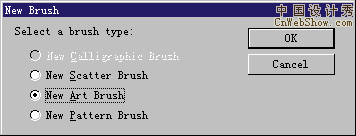 vhi中国设计秀
vhi中国设计秀
vhi中国设计秀
vhi中国设计秀
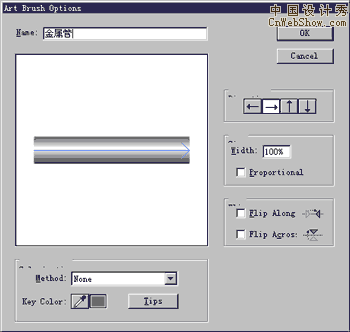 vhi中国设计秀
vhi中国设计秀
vhi中国设计秀
vhi中国设计秀
使用这个笔刷,我们就可以直接画出钢管了。 vhi中国设计秀
vhi中国设计秀
vhi中国设计秀
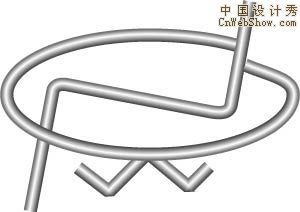




![]()
![]()