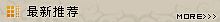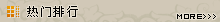作者: Alan Pearce 我们都了解拥有相同高度的布局是很麻烦的事,有很多相关资料提到过相关设计方法,所以在这我就不多做解释了。 最近在研究一个两个栏目的动态布局,每个栏目背景不同。我立刻想起了Dan Cederholm的Faux Columns,但我仍然需要一个动态布局的方法。我又看了完美布局的文章One True Layout,但是有很多bug,需要许多注释和程序。甚至考虑用JavaScrip来实现栏目始终保持同一高度,但是不行。绝望之余,几乎要用table布局,不,一定还有更好的方法。我想着一个问题“盒子外面是什么”,border!如果我可以使“sidebar”(或"rail")的div相对与“content”的div浮动,就可以实现多栏目相同高度。这个方法在很多地方介绍过:Douglas Livingstone的introduced ,Holly的extended John Bergevin的Position Is Everything。由one true layout的方法发展而来,用更简洁清楚的代码 实现了两个栏目的动态变化。下面是代码: HTML:
<div id="container"> CSS:
原文: Multi-Column Layouts Climb Out of the Box
地址: http://alistapart.com/articles/multicolumnlayouts
<div id="content">This is<br />some content</div>
<div id="rail">This is the rail</div>
</div>
#container{
background-color:#0ff;
overflow:hidden;
width:750px;
}
#content{
background-color:#0ff;
width:600px;
border-right:150px solid #f00; »
/* The width and color of the rail */
margin-right:-150px; /* Hat tip to Ryan Brill */
float:left;
}
#rail{
background-color:#f00;
width:150px;
float:left;
}
给content div右加border,颜色宽度和rail一样,并相对与rail浮动。Margin:-150px;使rail div移到margin腾出的空间。如果content div变的比rail div 高,border随content div变高。视觉效果就是好像rail div也在变高。container的颜色设定和content div一样,如果rail div达到最高,container随之变高,这样就给我们content变高的效果。
看看效果。See it in action 。试改变字体大小,布局随之变化。
3个栏目:3个颜色
3个栏目的布局有点不同:直接给container div加border.
HTML:
<div id="container">
<div id="center">CENTER<br />COLUMN CENTER</div>
<div id="leftRail">LEFT RAIL</div>
<div id="rightRail">RIGHT RAIL</div>
</div>
CSS:
#container{
background-color:#0ff;
float:left;
width:500px;
border-left:150px solid #0f0; »
/* The width and color of the left rail */
border-right:200px solid #f00; »
/* The width and color of the right rail */
}
#leftRail{
float:left;
width:150px;
margin-left:-150px;
position:relative;