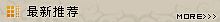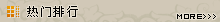前几天写了一篇关于《Flash文本框文本样式的控制》后,有个网友提到:如果要设置文本框的局部文本样式该如何写代码?于是我查了一下Flash帮助文档,为大家写了这篇小实例!先看看效果: 获得起始位置之后,再使用setTextFormat()方法将样式附加到指定文本。 实例详细代码如下:
Flash AS提供这样一个类:Selection类,通过它的两个方法(getBeginIndex(),getEndIndex()),我们可以获取我们想要的文本的起始位置!使用方法如下:
startIndex = Selection.getBeginIndex();//选择文本的起点
endIndex = Selection.getEndIndex();//选择文本的终点
_root.style_txt.setTextFormat(startIndex, endIndex, Style)
var Style = new TextFormat();//定义一个文本格式
var startIndex:Number, endIndex:Number;//选择字符的起始位置
style_txt.borderColor = 0xdddddd;//style_txt文本框的边框样式
size_txt.borderColor = 0xdddddd;//size_txt文本框的边框样式
style_txt.htmlText = "<a href=’http://www.blue-sun.cn’>蓝光博客 BlueShine</a>"
+"<br>http://www.blue-sun.cn<br>当你选择部分文本后,修改下列样式,"+
"文本框中被选择的文本样式是不是发生了变化!?";
//
this.onEnterFrame = function() {
if (Selection.getFocus() == String(style_txt)) {//判断文本框是否获得焦点
startIndex = Selection.getBeginIndex();//选择文本的起点
endIndex = Selection.getEndIndex();//选择文本的终点
}
};
//修改字体大小
size_txt.onChanged = function() {
Style=style_txt.getTextFormat(startIndex, endIndex);//获得改变之前的文本样式
Style.size = this.text;//设置属性值
_root.style_txt.setTextFormat(startIndex, endIndex, Style);//将样式附加到文本
};
//修改文本颜色
var listenOBJ_Com = new Object();
listenOBJ_Com.change = function() {
Style=style_txt.getTextFormat(startIndex, endIndex);
Style.color = color_Com.text;
_root.style_txt.setTextFormat(startIndex, endIndex, Style);
};
color_Com.addEventListener("change", listenOBJ_Com);
//修改字体粗细
b_bt.onRelease = function() {
Style=style_txt.getTextFormat(startIndex, endIndex);
Style.bold = !Style.bold;
_root.style_txt.setTextFormat(startIndex, endIndex, Style);
}
//切换斜体
i_bt.onRelease = function() {
Style=style_txt.getTextFormat(startIndex, endIndex);
Style.italic = !Style.italic;
_root.style_txt.setTextFormat(startIndex, endIndex, Style);
}
//文本左对齐
l_bt.onRelease = function() {
Style=style_txt.getTextFormat(startIndex, endIndex);
Style.align ="left";
_root.style_txt.setTextFormat(startIndex, endIndex, Style);
}
//文本居中
c_bt.onRelease = function() {
Style=style_txt.getTextFormat(startIndex, endIndex);
Style.align ="center";
_root.style_txt.setTextFormat(startIndex, endIndex, Style);
}
//文本右对齐
r_bt.onRelease = function() {
Style=style_txt.getTextFormat(startIndex, endIndex);
Style.align ="right";
_root.style_txt.setTextFormat(startIndex, endIndex, Style);
}
说明:Selection.getFocus() 的作用是得到获得焦点的文本框名称!从而可以据此判断文本框是否获得焦点!